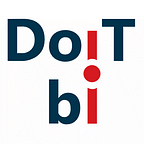Features of the Burndown chart, Burnup chart and Sprint dashboard report templates from DOIT-BI
Hello friends!
You already know that our Microsoft Power BI Connector for Jira plugin from 📍DOIT-BI📍 allows you to quickly and efficiently transfer data from Jira to business intelligence systems. Today we want to talk about how we expanded its capabilities more, so that reports are generated even faster. The thing is that we have developed and built ready-made report templates into our Plugin. In today’s article, we will talk about
✅ Burndown chart
✅ Burnup chart
✅ Sprint dashboard
Thanks to the built-in functionality, it became possible to track whether tasks are being completed according to the schedule, see the percentage of work that has been completed in relation to its total volume, etc. You can track whether there is a threat of deviation from the plan in time, what factors affect it, and also to see the overall picture of the remaining work and whether it is possible to obtain the expected result at all.
It works quite simply: using the Microsoft Power BI Connector for Jira plugin, you 1️⃣️ upload data from Jira and 2️⃣supply this data to our template solution. And now, the completed report is ready!
We talked about the general principle of how templates work. Further, we propose to study the possibilities of each such report in more detail.
How the Burndown chart, Burnup chart, Sprint dashboard report templates work
1️⃣ Burndown Chart is the main tool for tracking completed tasks in a sprint or in the entire project.
Track the total work remaining and predict the likelihood of reaching the sprint goal. This will help your team to manage its progress and respond accordingly.
At the top of the template there are filters by:
- projects
- boards
- Sprints
- Sprint State.
With the Remaining Estimate, Original Estimate and Time Spent cards, you can track the time for each sprint in hours and as a percentage.
On the Y scale, the number of planned Story Points is noted (in this case): hours, number of tasks, etc.
On the X scale, the number of days until the end of the Sprint is indicated.
At the very bottom of the template there is a table with more detailed data in the context of projects, boards, sprints, tasks (Issues). For each task, you can view events, the date they were changed, as well as track Increase, Decrease and Remaining time.
2️⃣ A Burnup chart helps you visually see the percentage of completed work (sprints) compared to its total volume. You can instantly identify problems associated with changes in the scope of work or deviations from the planned schedule.
This is an easy way to keep track of how much work has been completed compared to their total workload👍🏼. This makes it easy to assess how things are going and see if everything is on schedule.
☝🏼Let’s take a closer look at our template. With filters by Projects, Boards, Sprints and Sprint State, you can focus on the data you need.
What does the Burnup Chart show? Story Points (amount of work) are shown vertically (Y-axis). The horizontal axis (X-axis) shows the total time of sprints (projects).
Also, in addition to the two axes, there are two lines in the burnup chart:
📉 Completed work (blue line) — shows how many Story Points your team has collected so far.
📈 Work Scope (red line) — shows the total number of Story Points (work) that you must complete in a sprint (project).
To the right of the Burnup chart is the Remaining Estimate, Original Estimate and Time Spent for each sprint in hours and as a percentage.
In the table, you can see the amount of work and its implementation for a specific project, board, sprint, and tasks in this sprint.
This report combines three templates — Velocity Chart, Burndown Chart and Burnup Chart reports.
About the quality of technological effectiveness and safety of products from DOIT-BI
Our 📍DOIT-BI📍team works hard to make project management processes easier and, most importantly, more efficient. That is why we are developing products that help visualize and analyze huge amounts of data📚.
Today we told you about report templates that are built into our Microsoft Power BI Connector for Jira from DOIT-BI. Thanks to this, it became possible to immediately turn the received data from Jira into a readable report.
📍DOIT-BI📍 has been working in the field of data collection and processing for a long time. We are constantly developing, keeping abreast of new technologies and improving our product.
To date, our products have been tested by real users and have already received a large number of positive reviews👍🏼.
Interested in our solutions? Get your 🎁 FREE 30 day trial now.