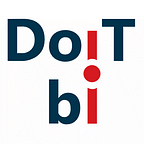Jira project reports: Integrate Microsoft Power BI Connector for Jira & Projectrak (formerly Profields)
In this article I will tell you about our next integration our plugin Microsoft Power BI Connector for Jira with Projectrak — Project Tracking for Jira and show you how to build reports based on Projectrak data.
Projectrak (formerly Profields) it’s the best solution on the Atlassian Marketplace for tracking projects in the Jira Cloud. This plugin allows you to create new properties to follow-up on project statuses, due dates, people involved and much more. And also store your Jira project information using 14 types of customizable project properties. For more information, please follow the link https://confluence.deiser.com/projectrakcloud/manage-project-fields-110955423.html.
Before exporting data and building reports, you need to take a few simple steps.
Step 1. In Global Export Settings move the switch to the active position Project Tracking for Jira.
Step 2. Generate API Key ID and API Key.
Now I will show you a short video tutorial for setting up Microsoft Power BI Connector configurations for work with Projectrak — https://youtu.be/pJRA8dC_Asc.
After successful activation of Projectrak — Project Tracking for Jira, a new tab will appear called Projectrak (Formerly Profields). Now we can create a connector with Projectrak fields and let’s move on to the most interesting stage — demonstration of reports. We will show you a minimal set of colorful reports.
I decided not to make you read a lot of letters, it is so tiring :-) So watch the video and enjoy https://youtu.be/xyTiN5-3s80.
I hope you enjoyed my article and was useful. Here are my contacts if you have any questions.
doit@doit-bi.com
support@doit-bi.com